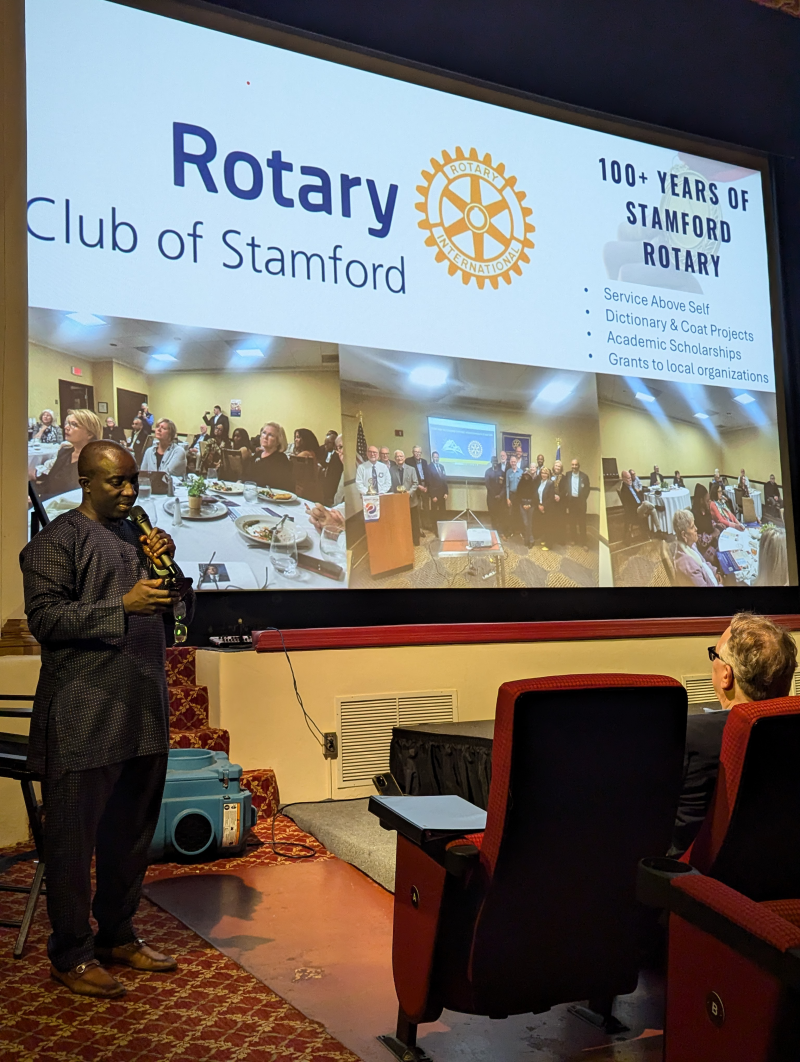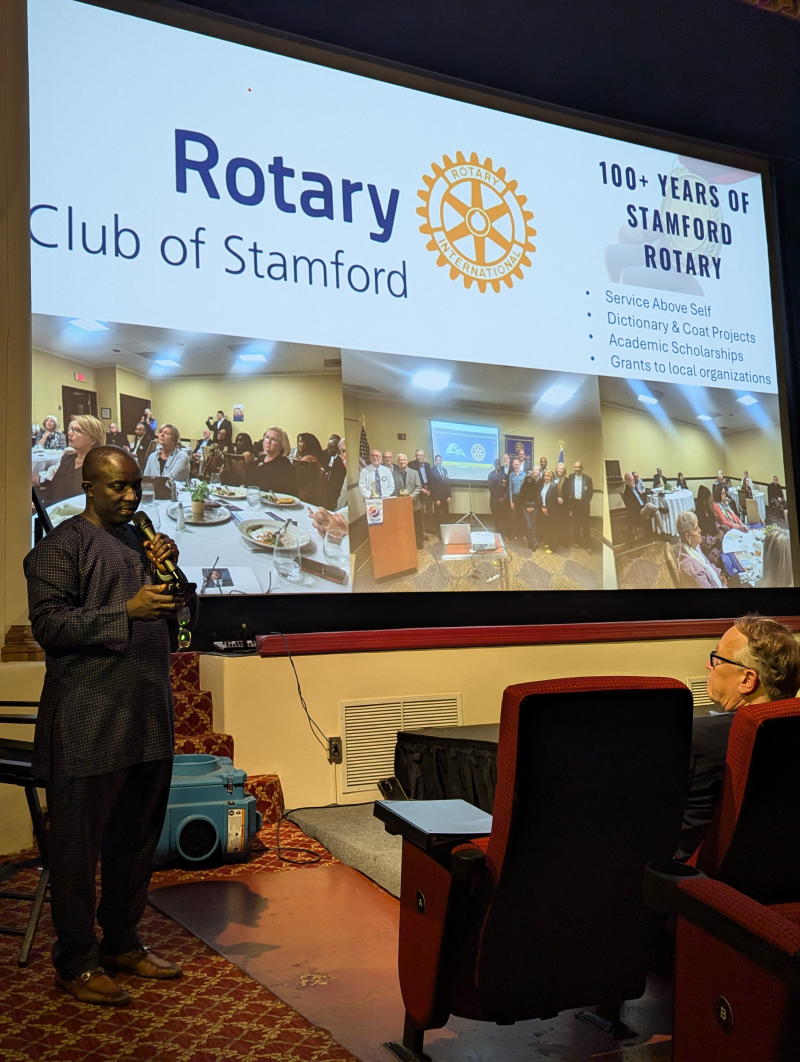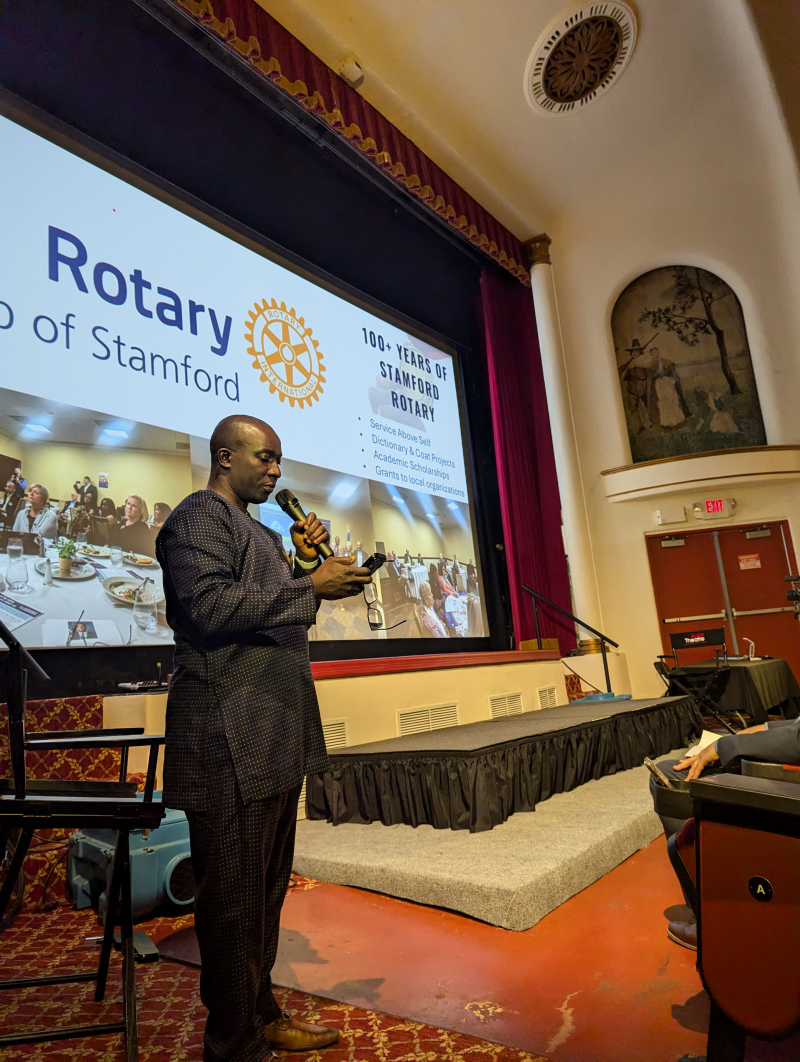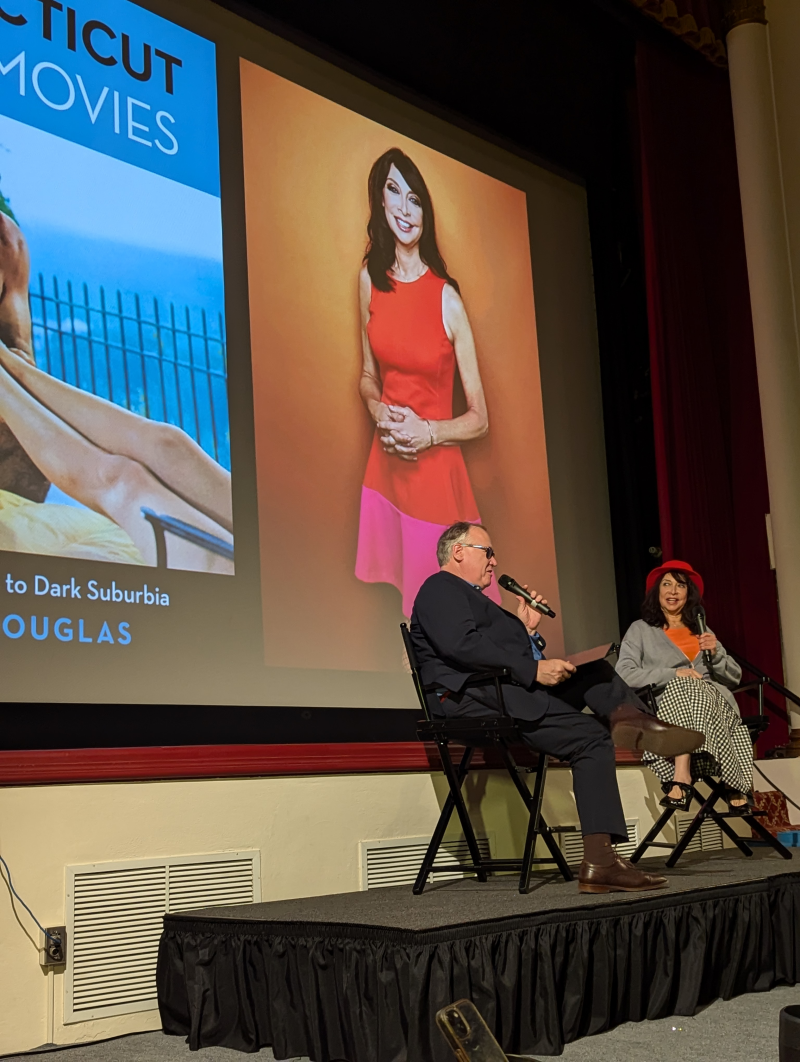Instructions for Member Directory
This directory is only available to members of the Rotary Club of Stamford
The easiest way to access the member directory is to go to m.dacdb.com. Through the directory you will be able to find the contact information for your fellow members. This works on your desktop computer or on your smart phone.
You use the same login you use for the district site and our website. Once you have logged in, click on My Club and then Members and you will see a list of all our members, then click on the member you need contact information for and it will open up for you.
If you do not know your login, please email [email protected]
To Add a Shortcut to Your Smart Phone
Andriod Phone: Use any internet browser to go to m.dacdb.com
- Tap the three dots near the top right to see options
- Click Add to Home screen
- A box will appear with the name of the webpage shortcut, edit as you see fit
- Click Add
iPhone: Make sure you are using the Safari browser to go to m.dacdb.com
- At the bottom of your screen click the icon that looks like a folder with an arrow
- Click Add to Home screen and you will have a button you put where you want and have easy access to the member directory.